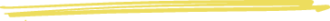Start Rio. Go Anywhere!
The Counseling Center and Student Success Center are hosting open registration labs where coaches and counselors will be available to support you with the registration process! You will receive one-on-one, hands-on support with building a schedule, verifying units, and troubleshooting any registration issues you may face during this process.
Please watch the video below for detailed instructions on how to meet with a counselor or coach for help with registration.
The RegSquad is Available!
Counseling Center Office Hours: Monday - Thursday: 8:00am - 7:00pm, Friday: 8:00am - 2:00pm
Student Success Center Hours: Mondays & Thursdays: 8:00am - 5:00pm, Tuesdays & Wednesdays: 8:00am - 7:00pm, Friday: 8:00am - 2:00pm
Counselors
How can a counselor support you?
A counselor can help you develop or update your education plan, if you are unsure of which classes you need to take. Counselors can also assist with clearing any pre-requisites errors that you may encounter when trying to add a course.
Click "Drop-in" for Same Day Service
or give us a call at 562-908-3410
Success Coaches
How can a success coach support you?
Once you have your education plan, a success coach can help you explore the schedule of classes, help you narrow down preferred dates and times that work for you, assist you with adding selected courses to your schedule, and troubleshoot any registration errors you may have.
Click "Drop-in" for Same Day Services
or give us a call at 562-463-6650
In a hurry? While you wait! Check out some of our student success videos that detail the ins and out of the registration process.
User Name format is: First Name dot Last Name Last 4 digits of student ID, example: John.smith1234 What is my login for AccessRio?
There are many reasons a student may have a hold placed on their records. To check for holds log into AccessRio, click the Registration tab, under Registration Tools click Registration Status. Click on the term you wish to register for and on the bottom of the page click on view holds.
If you do not have a registration time ticket then you have either not applied for the semester you are attempting to register for, or your application has not been processed. Allow four business days to process. Once you apply and your application is processed, you will be able to register for classes at your assigned time.
- Log into AccessRio
- Click on the “Registration” tab
- Click on “Add/Drop Classes“
- Select the term and click “Submit“
- Register by entering the CRN in one of the empty boxes underneath “Add Classes Worksheet”
- Click “Submit Changes“
- Log into AccessRio
- Click on the “Academics” tab
- Scroll down until you get to the “Placement Tool.” (You will be using the Alternate Link if the original link does not work!)
- Answer all the questions based on your high school academic career
- Log into AccessRio
- Click on the “Academics” tab
- Scroll down until you get to “My Orientation”
- Click on that, you will be redirected to the orientation (Your login will be the same as your AccessRio Login)
- Watch the videos and answer the questions until it says ‘CONGRATULATIONS’ on the screen. Make sure to take a picture of it for your reference.
A prerequisite is a course that needs to be completed before enrolling in your desired course, you will get this error if you try to enroll in a course that has a prerequisite that you have not taken yet. For more information, please connect with a counselor.
A wait list is an electronic list of students who would like to enroll in a closed class. Wait listing does NOT guarantee enrollment into any class and not all classes have wait lists. Wait listed students must meet all registration requirements, including time conflicts and prerequisite requirements.
Log on to AccessRio. Go to “Registration Tools” by clicking on the student tab and click “Add/Drop Classes”. Enter the CRN of the class. You will be advised if the class is closed and be given the option of adding to the wait list if wait list seats are available. To place yourself on the wait list, use the drop-down menu and select “Wait list”, then click “Submit”.
Your registration date can be located either on our registration dates and times page, or through AccessRio. Login to AccessRio, click the student tab and then click Registration status.
Connect with our counselors to help develop your education plan, they can provide you with a roadmap of classes to take (even if you are undecided).
You can find classes that are being offered each semester or summer session by visiting our website at www.riohondo.edu and clicking on “Class Schedule” from the menu on the left side of the page.
Fall 2021 is currently scheduled for ON CAMPUS instruction. However, some or all courses may be converted to some form of ONLINE INSTRUCTION as the District evaluates and responds to changing CDC Covid Guidelines. Stay tuned for updates.
The location next to the class will indicate where a class is
- Online (asynchronous) = Online 000
- Zoom = Remote Instruction ONLINE
- On campus, in person = Building name, number (example: Science 124)
Classes can only be added if they are more than 10 minutes apart, otherwise you will receive a time conflict error and will need to complete a petition to add via admissions and records.
If you are using the Chrome Web browser, please switch to incognito mode, or change to a different browser and then you should be able to register.
READY TO GET STARTED?

Rio Hondo College, serving the communities of El Monte, Pico Rivera, Santa Fe Springs, South El Monte, and Whittier for over 50 years.
Follow us on social media
© Copyright 2021. Rio Hondo Community College. All Rights Reserved